
How to use the Siberia Bluetooth companion app
Download links:
The KCQ Scooter app is a third-party app that is compatible with our Huski E-Scooters.
It's available on both Android and iOS App Stores using the links below.
Google Play Store | Apple App Store
Step-by-step guide:
- Download the KCQ Scooter app from either the Google Play store (Android) or the Apple App Store (iPhone).
- Once installed, open the app.
- Click the register button at the bottom of the screen. You can alternatively skip the registration process if you don't wish to use an account (Apple Users only)
- Enter your email address or mobile phone number along with the password of your choice, then click "Register".
- Once registered, enter the same details at the login page and then click 'Login'.
- Once you've logged in, the app will ask you to enable location and bluetooth permissions. Agree to both otherwise the app will not work.
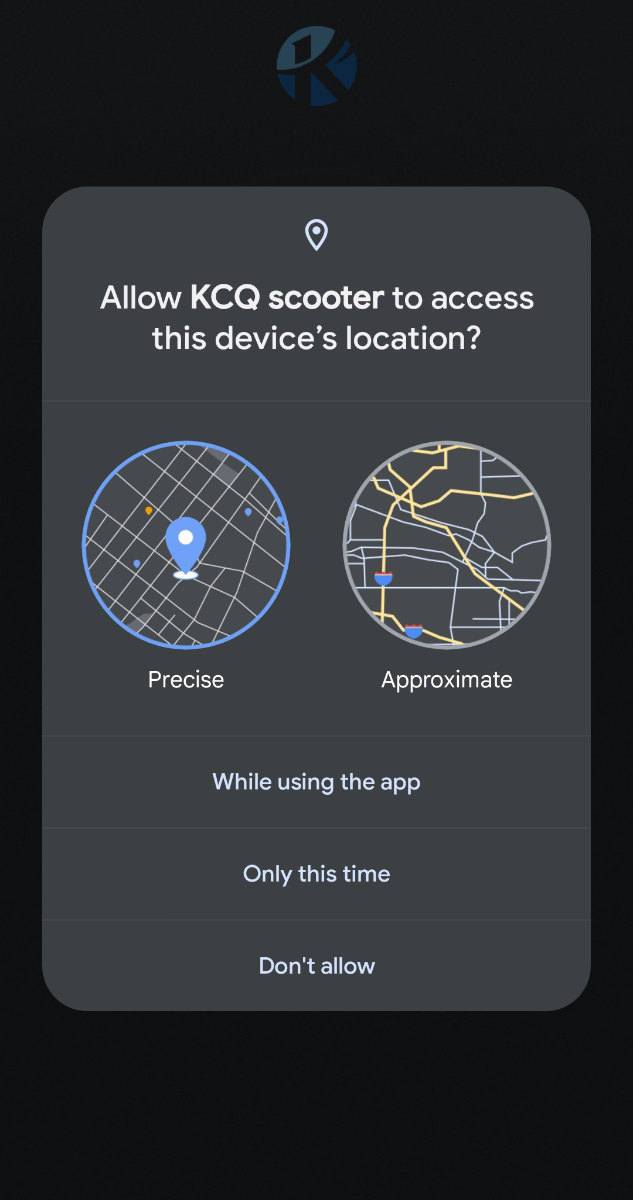
- The app will then search for your scooter.
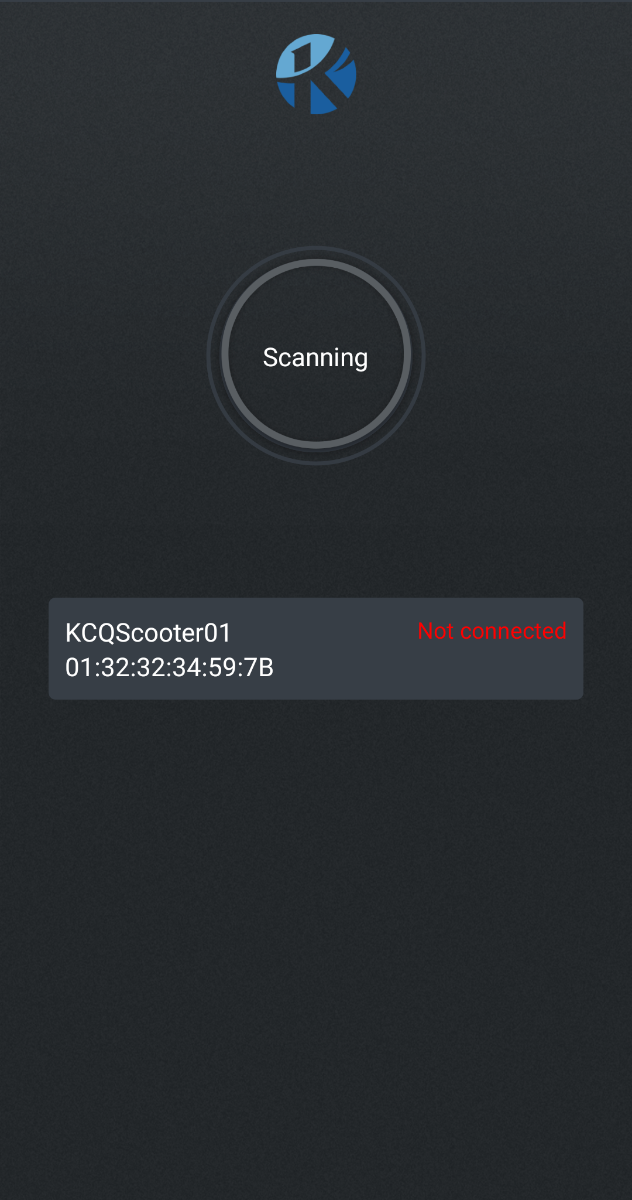
- Ensure the scooter is turned on and that the bluetooth icon on the display is flashing.
- Once the scooter has been found, tap on it to connect.

- You are now connected! You can use the app to switch between gears, turn the light on/off and track your statistics such as speed and mileage.
If you have any issues, please reach out to us at info@huskiscooters.com.au
Happy scooting!






